AudioQuest Jitterbug FMJ USB Data & Power Noise Filter (2-Pack)
JitterBug FMJ USB Noise-Filter and Noise-Trap
You cannot hear radio-frequency noise itself, but you definitely do hear the way MHz and GHz noise damages the performance of audio quality everywhere — in your home theater and stereo system, in your car, and from a computer or mobile device.
JitterBug FMJ affordably and effectively minimizes the noise and the performance damage it causes in any piece of gear with a USB jack — whether used in the signal path or plugged into the USB software-update or power accessory jack on the back of a TV.
Used in-series with a digital audio signal, JitterBug FMJ reduces computer-generated RF Noise (a streamer or a DAC are also computers) getting to and compromising the performance of the signal destination. JitterBug also reduces noise contaminating the USB-power connection between USB devices.
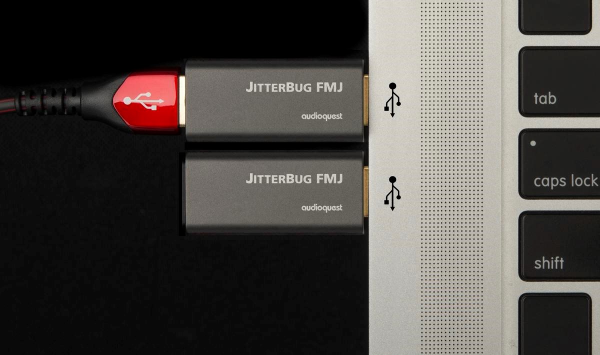
Used in-parallel with nothing plugged into the back of the JitterBug FMJ, the grounded metal case, and the carbon-loaded PVC “flap” at the back down, the JitterBug FMJ blocks RF entering the open USB port — but much more importantly, a JitterBug is an RF-Trap taking RF off the device’s signal circuitry, and off its power buss. However, more than 2 JitterBugs on the same circuit will negate the benefit of the 2nd JitterBug.
Because a car is such a very noisy RF environment, maybe the most popular place for a JitterBug is into a car’s USB jack (whether a signal input or just a power output), even when Bluetooth is used for connection to a phone.
Similarly, when streaming through Ethernet or Wi-Fi, an open USB port is a gigantic invitation to upgrade performance with a JitterBug FMJ.

Caveat: We always recommend using a JitterBug in-line (in-series) with DragonFlys Black and Red, and other portable DACs. However, because DragonFly Cobalt includes a partial JitterBug inside, and because two filters in-series can degrade performance, depending on the severity of RF Noise, a Cobalt plugged into a JitterBug might be better, or not as good, as the Cobalt by itself — though a JitterBug in-parallel with a Cobalt will always be an advantage.
JitterBug FMJ is only available with USB-A connections. USB-B is never needed as a JitterBug should be used at the source end. If the source is a computer with only USB-C outputs, then an inexpensive C-to-A adaptor will enable a JitterBug’s advantages — and enable using a USB-A-to-B cable to a DAC. Because of a USB-C plug’s restrictions, it’s impossible to build a USB-C-to-B cable that’s as good as AudioQuest’s USB-A-to-B cables, so we always recommend using an A-to-B cable over using a C-to-B cable when possible, with an AQ high-bandwidth C-to-A adaptor when necessary.

Write a review
Featured Products

DELOS 1815M1

DELOS 1815M2

DELOS 2216M1

DELOS 1815W1

DELOS 2216W1

DELOS 2216W2

APERTA SILVER

APERTA 200 BLACK

APERTA 200 SILVER

APERTA 300 BLACK

APERTA 300 SILVER






